February 4, 2025
Chatbot Development Made Simple: Tools and Tips for Beginners
Chatbots are rapidly invading every space and immediately becoming a must-have for businesses, websites, and even personal projects.
Chatbots are a big deal as they not only help to automate conversations and provide instant responses but also help improve user experience.
As the need for chatbots in businesses and companies is increasing, more people are looking for ways to develop chatbots more easily. When people hear the term “chatbot development,” it rings a bell of something requiring a tech guru or perhaps a coder; however, what if I told you, though, that you needn’t be a coding expert to develop a chatbot, whether for your business or whatever?
Is that shocking? Well, thanks to modern tools, even beginners, like yourself- or not, can create chatbots without any advanced programming skills.
Whether you’re looking to develop a basic FAQ bot or a smart AI assistant, you can rest assured that there are plenty of easy-to-use options available.
Key Takeaways
- You can build a chatbot with no coding knowledge.
- There are different types of chatbots, ranging from simple rule-based models to AI-powered bots.
- The right tools can make chatbot creation much easier.
- Understanding how to use these tools effectively is key to developing a useful chatbot.
- A good chatbot is user-friendly, relevant, and continuously improved over time.
What Is Chatbot Development?
Chatbot development entails creating software that can converse with humans through voice or text. Chatbots simulate a conversation with humans and can be utilized for customer service, marketing, automation, and even for leisure.
Types of Chatbots
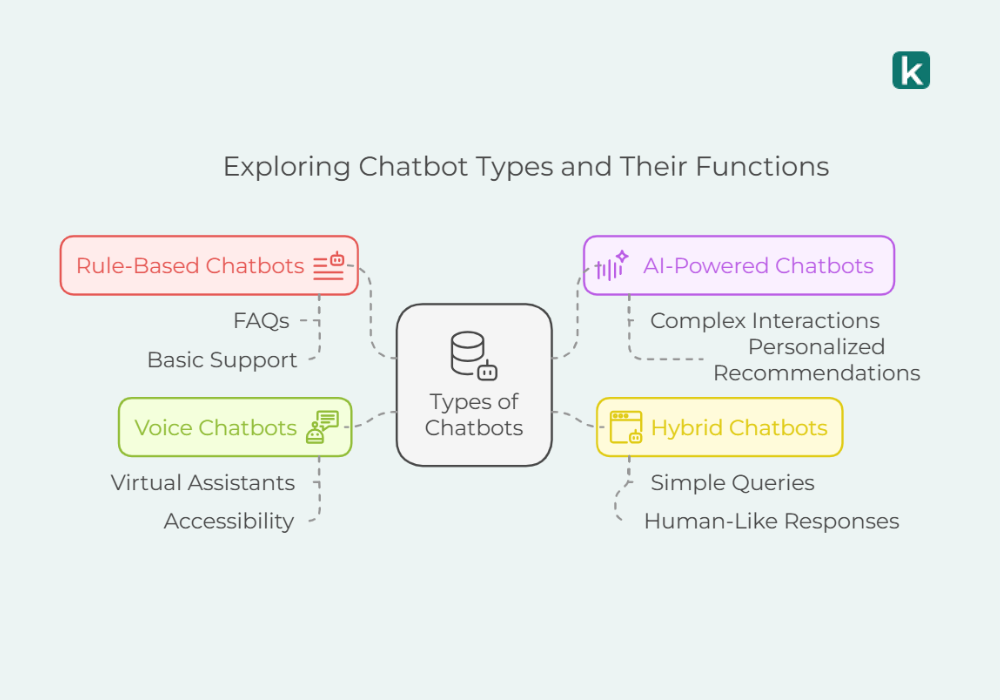
There are many different types of chatbots. Their differences vary based on their complexities as well as functionalities. Listed below are the main types:
1. Rule-Based Chatbots
Just as their name implies, these chatbots are rule-based; that is, they function based on predefined rules and respond based on specific keywords, prompts, or commands.
They are usually the best for answering FAQs, offering basic customer support, and handling simple interactions. However, they usually will not be able to provide answers to unexpected questions asked by users.
2. AI-Powered Chatbots
In contrast to rule-based chatbots, AI-powered chatbots use machine learning and natural language processing (NLP) to understand and respond to users.
The presence of these technological components allows them to learn from past conversations and to keep on improving over time. This makes them ideal for handling complex interactions, virtual assistance, and any other personalized recommendations.
3. Hybrid Chatbots
Now these chatbots are the best of both worlds. Hybrid chatbots are chatbots that combine rule-based logic with AI capabilities.
They can efficiently manage straightforward queries using specific keywords or commands and can also handle more advanced interactions through AI.
Many businesses use them to balance automation with smart, human-like responses.
4. Voice Chatbots
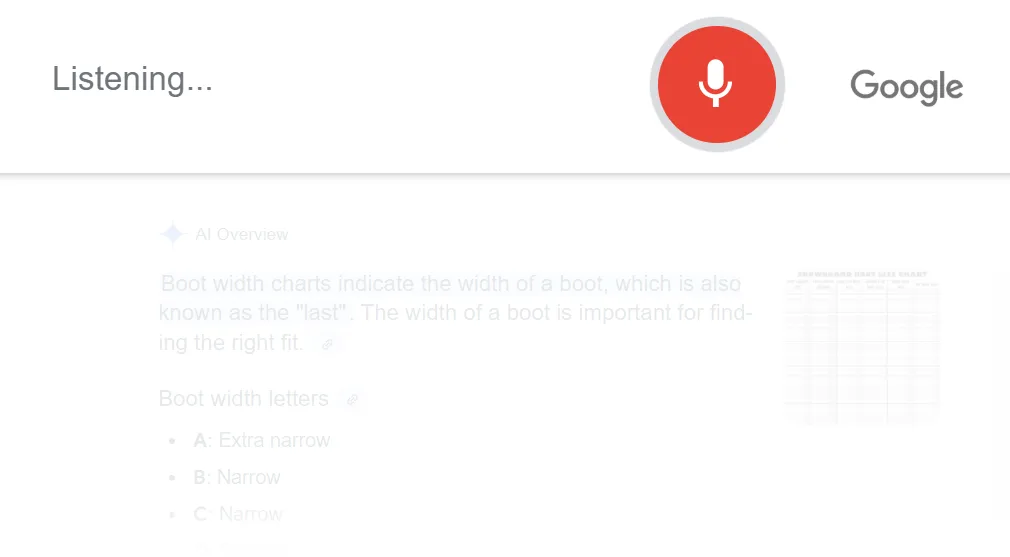
Why keep the fun to the text-based chatbots when we can have voice-based chatbots as well? Voice-based chatbots are chatbots that can communicate through voice commands without needing the input of text.
These chatbots communicate through voice commands and are widely used in virtual assistants like Siri, Alexa, and Google Assistant.
Integrating voice chatbots into websites or apps can improve accessibility and engagement as it would enhance the users’ experience, especially as they can talk without having to type.
From the four types of chatbots listed above, we can see that each chatbot type serves a different purpose, so selecting the right one depends on your goals and what you aim to achieve with your website.
AI Chatbot Development Services and Essential Tools
Creating a chatbot is now easier than ever! You do not need to have coding skills to develop your chatbot. You can build your chatbot by yourself thanks to the prevalence of various beginner-friendly tools.
1. Chatbot Building Platforms
Templates and interfaces have been saving lives in this century, don’t you think so? We do too!
You can easily build your chatbot using already prepared templates. There are ai chatbot development companies that offer drag-and-drop interfaces, templates, and built-in integrations to help you come up with a chatbot of your preference and to your liking.
For example, Kelpo.ai is an AI chatbot development company that offers a very good ai chatbot development service for customers. The best part is that you can create a personalized AI chatbot trained on your business knowledge to instantly answer customer questions 24/7 with Kelpo AI.
Some other options include:
- Chatfuel: This chatbot builder is ideal for building Facebook Messenger bots.
- ManyChat: This is best for marketing automation.
- Tidio: This is great for customer support chatbots.
2. Natural Language Processing (NLP) Services
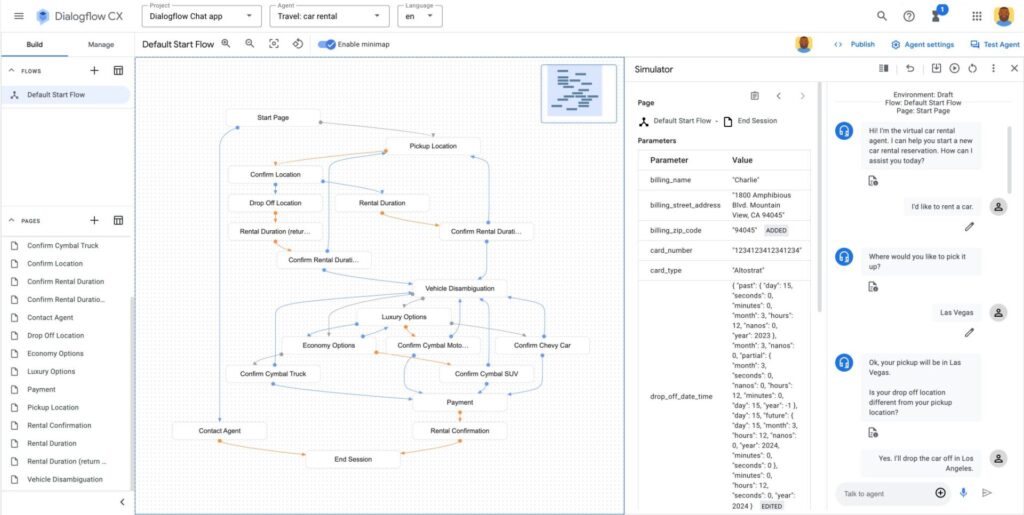
NLP allows the chatbots to process and understand human language. Some widely used options include:
- Dialogflow (by Google): This supports voice and text-based chatbots.
- IBM Watson Assistant: This is ideal for creating advanced AI-driven bots.
- Microsoft Bot Framework: This works well across multiple messaging platforms.
3. Programming Languages
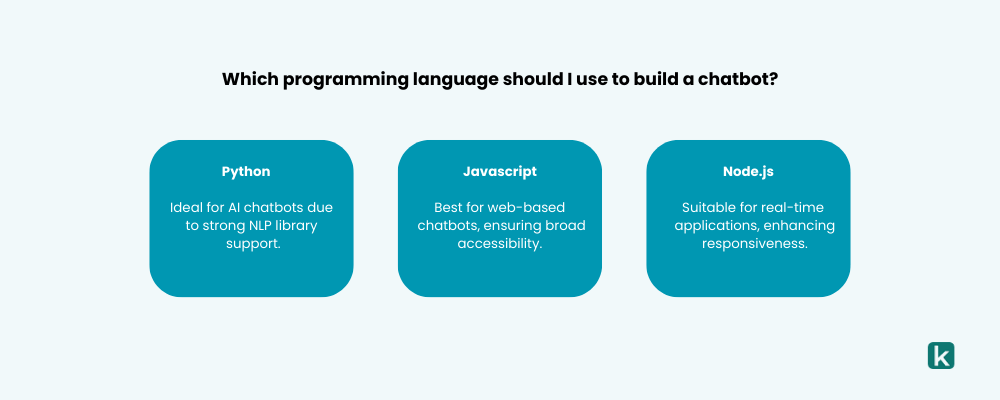
For those who can code and want full control over their chatbot, coding from scratch is an option. You can make use of common programming languages to build your chatbot. These include:
- Python: This is popular for AI chatbots due to its NLP libraries like NLTK and spaCy.
- JavaScript: This is great for web-based chatbots.
- Node.js: This is often used for real-time chatbot applications.
4. Messaging APIs
APIs allow your chatbot to connect with external services, like databases or customer support systems. Some of the most useful ones include:
- Facebook Messenger API: This enables chatbot integration with Facebook.
- WhatsApp Business API: This helps businesses automate customer conversations.
- Telegram Bot API: This allows chatbot deployment on Telegram.
5. Hosting and Deployment Services
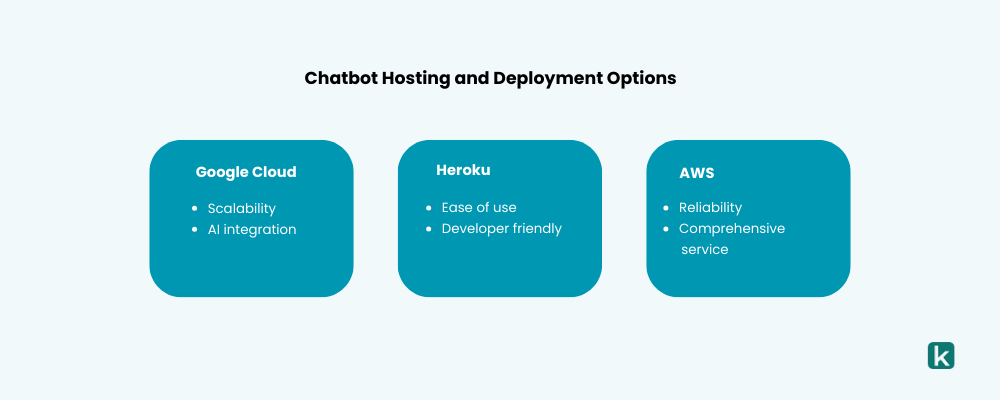
Once your chatbot is built, you’ll need a platform to host and run it. Some options include:
- Google Cloud: They offer scalable hosting for AI-powered bots.
- Amazon Web Services (AWS): This is a reliable option for chatbot deployment.
- Heroku: This is a user-friendly hosting service for beginners.
6. Testing Tools
Before launching your chatbot, you need to test how it responds. This will help you know whether it is good to run or if you still need to fix it. Some platforms you can use to test your chatbot include:
- Botium
- TestMyBot.
Step-by-Step Guide to Chatbot Development
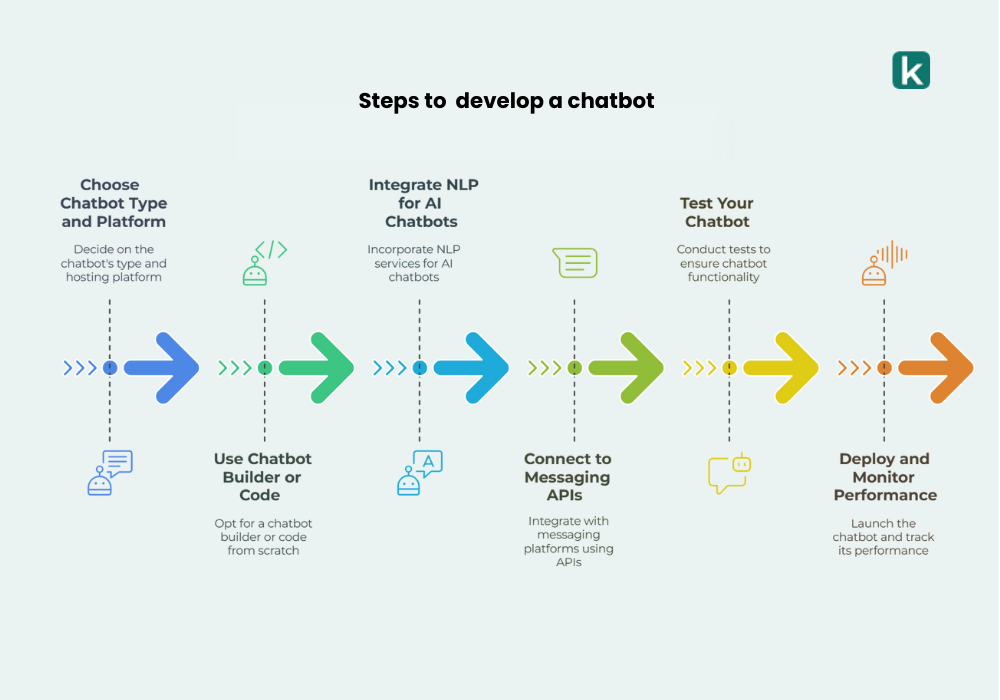
Now that we have our tools handy, let us get on to a step-by-step guide to building your chatbot, and by the end of this article, you should have your chatbot ready.
1. Choose Your Chatbot Type and Platform
We already talked about the various types of chatbots available. Now, it is up to you to decide what type of chatbot you want. So, first of all, you will need to make that decision on what type of chatbot you would want to make- whether rule-based or AI-powered.
After making your choice, then decide on where you would want to host it. Where would you want your chatbot to be used- a website, social media, or an app?
2. Use a Chatbot Builder or Code from Scratch
After making your decisions, the next thing to do is to sign up for a chatbot builder. We listed a few above; you can check them out to sign up, pick a template, and customize the conversation flow.
Meanwhile, if you can code and prefer coding your chatbot from scratch, you can just choose a programming language like Python or JavaScript and set up your development environment.
3. Integrate NLP for AI Chatbots
The next thing to do is to integrate Natural Language Processing into your chatbot. You can make use of any of the NLP services listed above.
Just make sure to connect an NLP service to interpret user input and generate responses.
4. Connect to Messaging APIs
You are almost done!
For seamless integration of your chatbot onto platforms like WhatsApp, Facebook, and Telegram, make sure you use their official APIs.
5. Test Your Chatbot
The last phase before your launch is your testing phase. Before launching, run various tests on your chatbot to ensure that it responds correctly.
Most chatbot-building platforms and NLP services include built-in testing tools. You can easily access them and test-run your chatbot before launch.
6. Deploy and Monitor Performance
You made it to the final phase. Now, it is time to deploy and launch your chatbot. You can host your chatbot using the tools listed before. When once your chatbot has gone live, track its performance, gather user feedback, and refine responses when needed.
Well done!
Chatbot Development Tips for Beginners
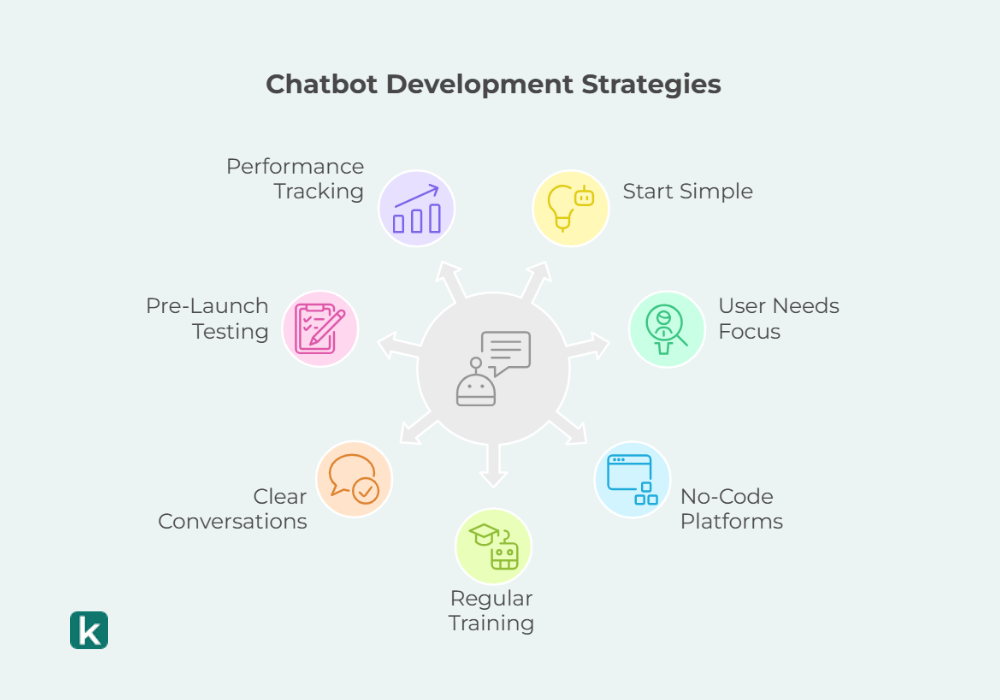
1. Start Simple
It is always better to start simple. Do not overcomplicate things at the beginning. You can start with a rule-based chatbot just so you get the hang of it before moving on to AI-powered bots.
2. Think About User Needs
When creating your chatbot, fixing a solution and solving real problems should be your basis. Your chatbot should not just exist for the sake of it. Think and research, if you must, on what questions your users are likely to ask and focus on those.
Your chatbot should solve real problems,
3. Use a No-Code Platform if You’re Not a Coder
If you are not a coder, make use of platforms like Kelpo.ai, Tidio, Chatfuel, and ManyChat. These platforms make chatbot creation easy for non-programmers.
4. Train Your Chatbot Regularly
If your chatbot is AI-powered, keep improving your bot by analyzing user interactions and refining its responses over time. Pay close attention to complaints from users and improve your chatbot responses accordingly.
5. Keep Conversations Clear and Concise
Do not program your chatbot to give long text responses. Avoid it at all costs. Instead, make use of quick and straightforward answers.
6. Test Before Launching
Always test before the main launch. Make use of chatbot testing tools (you can pick from the options listed in earlier discussions) or have real users interact with your chatbot to spot any issues before deployment.
7. Track Performance and Make Improvements
After launch, do not neglect or forget your chatbot. Use analytics to monitor user interactions and continuously refine your chatbot’s functionality.
Conclusion
Chatbot development is much easier than you might think, even for beginners.
With the right tools and a solid plan, you can create a chatbot that executes customer support fantastically, automates tasks or engages visitors on your website.
Start with a simple chatbot and explore more advanced AI features as you gain experience. The key to success is understanding your audience, testing thoroughly, and constantly improving your chatbot over time.
Ready to start your chatbot development journey? Sign up on Kelpo.ai today and watch as your business customer engagement get better!
FAQs
Do I Need Coding Skills To Create a Chatbot?
Not necessarily!
There are no-code platforms that allow you to build a chatbot without programming. However, coding skills can be useful for customization.
How Long Does It Take To Create a Chatbot?
A simple chatbot can be built in a few hours, while AI-powered bots may take weeks to train and refine.
How Do I Train an AI Chatbot?
Train it by providing real conversations, defining intents, and refining responses with machine learning tools.
What’s the Biggest Mistake Beginners Make?
Not testing the chatbot enough before launching. Always test with real users to ensure smooth interactions.





